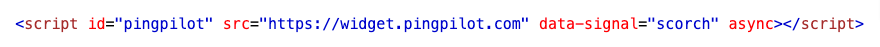Installation
Installing Omnichannel for Jira Service Management
Click here to visit the Atlassian Marketplace page.
Add Chat, SMS, Voice and Video directly inside Jira. Omnichannel tickets with Atlassian Intelligence (AI) and Canned Responses
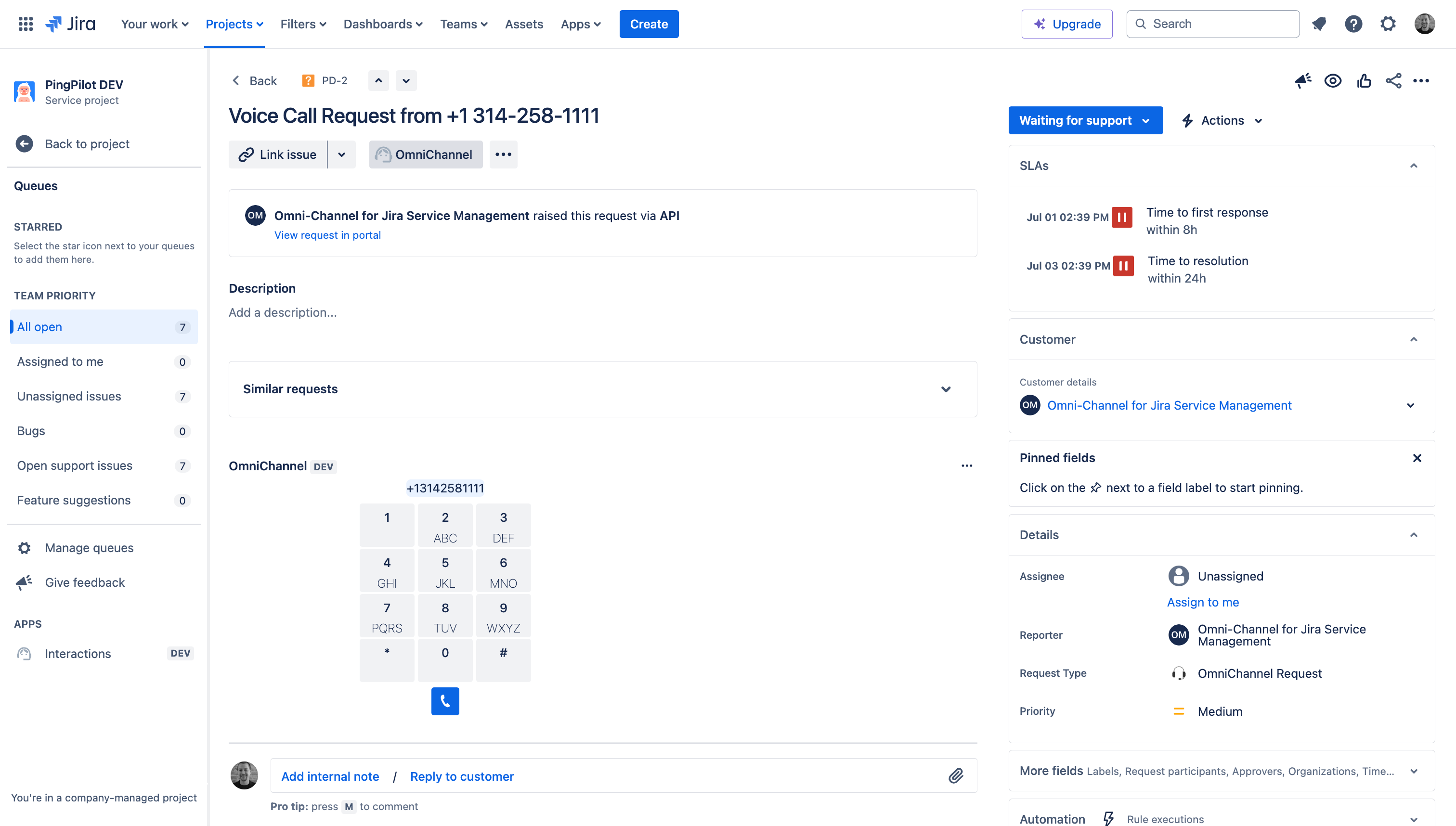
New Interaction Queue unlocks Omnichannel in JSM
Allow customers to engage your support team via Chat, Voice, SMS, and Video natively inside Jira. The new Interaction Queue sits on top of the ticketing queue so that you never miss your response time SLA's
Automated Tickets/Issues and works w/ Atlassian AI
You take care of the customer and we'll take care of creating the ticket/issue and channel preference and automation, including AI-assisted chat and SMS with Atlassian Intelligence (AI) as well as Canned Responses.
Let customers engage contextually, everywhere
The Ping Toolkit allow customers to engage in context, because no one likes to "listen closely as menu options have changed". PingLinks and PingHubs for digital, and PingQR for physical devices & locations.
Installing PingPilot for Salesforce
Coming soon.
Installing PingPilot for Slack
Click here to visit the PingPilot page in Slack Marketplace.
Click here to visit the PartnerFleet page for Slack integration.
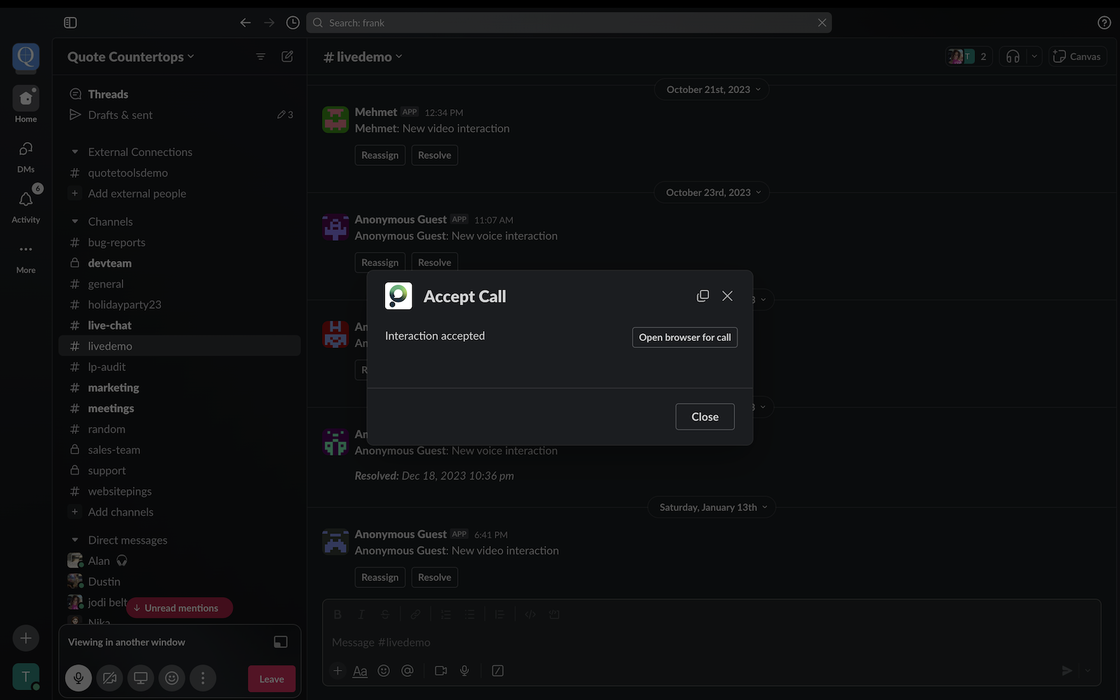
Slack is great for internal collaboration or working with partners via Slack Connect, but what about external users and customers? PingPilot allows external users to text, call, chat, screenshare and more right into Slack, so you can support internal and external customers from the same view. Take a phone call, raise a ticket, have a back channel conversation with the team, and respond back to the customer via text all from the same interface. For information on pricing, please visit https://app.pingpilot.com/pricing.
Installing PingPilot for Teams
Click here to visit the PartnerFleet page for Teams integration.
"PingPilot for Microsoft Teams" refers to a potential integration or feature within the PingPilot platform that allows users to directly interact with their Microsoft Teams contacts or channels, essentially "pinging" them with messages or updates, likely through a dedicated app or integration within the Teams interface, enabling seamless communication between the two platforms.
Key points about PingPilot and Microsoft Teams integration:
Functionality:
This integration could allow users to send quick messages, notifications, or alerts from PingPilot directly to their Teams contacts, potentially streamlining workflows and eliminating the need to switch between platforms.
Potential use cases:
Sales teams might use it to send immediate updates to clients or colleagues within Teams, or project managers could ping team members with critical task notifications.
Benefits:
- Improved communication efficiency
- Centralized access to important information within the Teams interface
- Streamlined collaboration across different platforms
PingPilot for HubSpot
PingPilot integrates with HubSpot to provide caller ID functionality and add interaction data to HubSpot customer timelines.
How it works:
- Caller ID: PingPilot provides caller ID functionality to users
- Interaction data: PingPilot automatically adds interaction data to HubSpot customer timelines
Manual Installation of the Web Module
- Sign up for PingPilot by contacting IT
- Get your data signal. In the example below it's represented by the word "scorch"
- Replace "scorch" with your data-signal
- Copy and paste this script into the header of your website